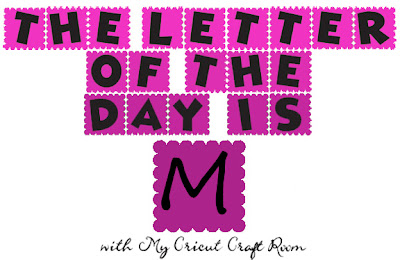Think PINK!
September 18 - October 15 we are turning PINK!
Hello everyone, and thank you for coming back to see another design team project for My Cricut Craft Room! Today's theme is the letter "M." Continue reading to see how I made this adorable mouse card!
I cut the mouse and all her layers at 4 inches using Four Legged Friends. I then adhered her to the card base using dimensional adhesive tape. The little cake is a stamp that I stamped multiple times on various colors of cardstock/patterned paper, which I paper-pieced together. I then tied a rather large bow around the mouse's neck. After I was finished, I felt like the card was a little "left side" heavy, if that makes sense, so I added the clear bling to help draw your eye around the card. I just love this little mouse. I think she turned out super adorable. This card is fairly easy, and would lend itself to mass producing if you cut all the pieces at once and then assembled them.
I just wanted to let you all know on a more personal note that in the month of October I will be taking a bit of a crafting/blogging hiatus. My husband and I are relocating to another city an hour away, so I will be busy with the moving process. I will be sure to pop in and say hello, and of course, visit all my design team sister's blogs!
Have a wonderful Monday!
To see more projects like this, please visit My Cricut Craft Room!